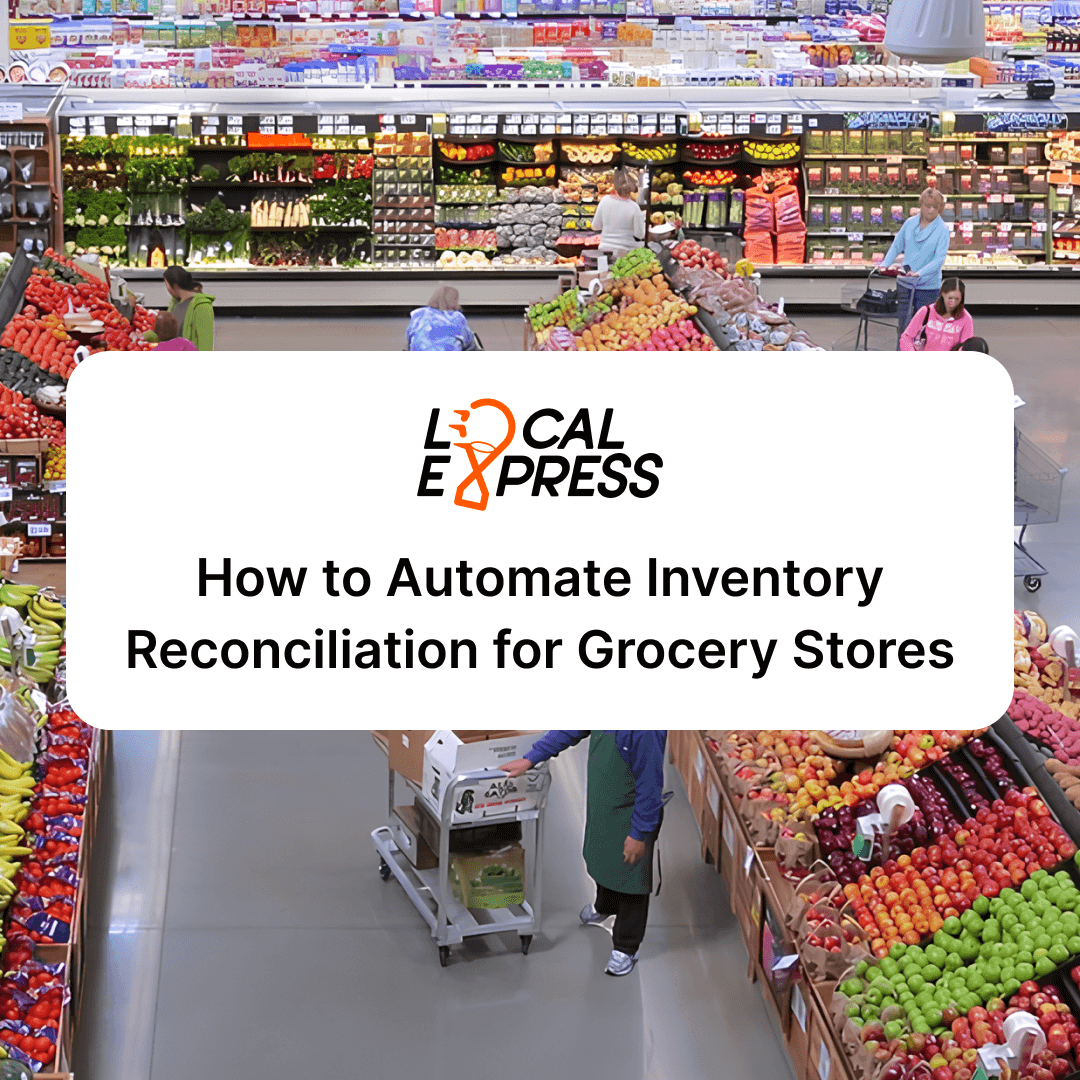

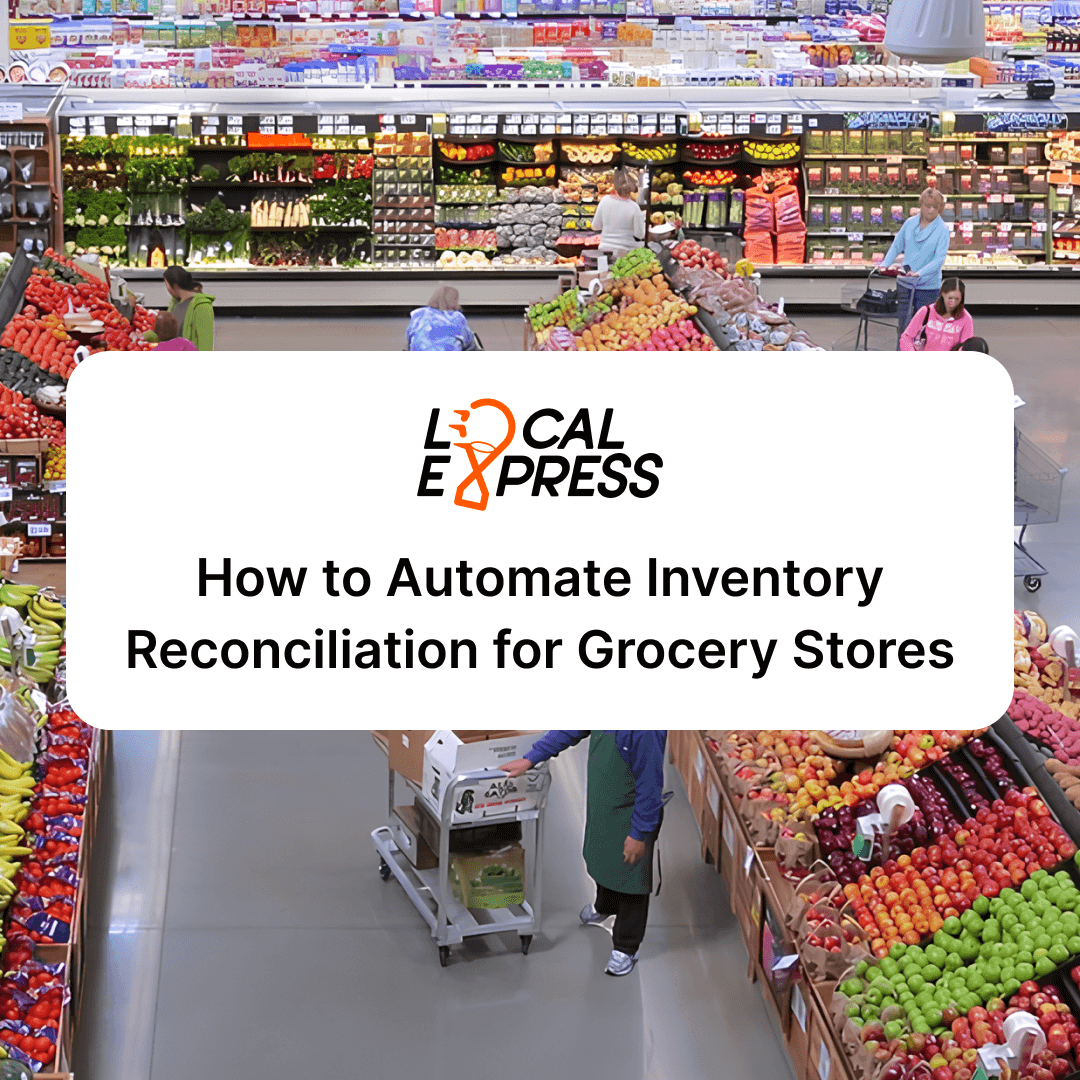
Research has shown high rates of inventory record inaccuracy in retail environments, with automated systems delivering significant improvements through RFID and perpetual inventory systems, with case studies showing potential savings in audit costs and reducing monthly counting hours from 30 to just 8. With retail shrink averaging 1.6% of sales and produce departments experiencing losses higher than center store averages, implementing automated reconciliation through modern inventory management solutions becomes essential for maintaining profitability and competitive advantage in today's tight-margin grocery business.
Inventory reconciliation compares physical stock counts against system records to identify discrepancies, involving five key steps: conducting physical counts, comparing to system records, investigating discrepancies, updating records, and analyzing trends. For grocery stores with 15-20 inventory turns annually and thousands of SKUs, this process becomes exponentially complex.
The stakes couldn't be higher. With average inventory days on hand ranging from 15-30 days and perishable products constantly expiring, even small discrepancies compound into significant losses. When food spoilage occurs regularly and dairy departments experience typical shrink rates, manual reconciliation simply can't keep pace with the speed of modern grocery operations.
Grocery stores face unique reconciliation challenges that other retailers don't encounter:
These complexities explain why grocery perpetual inventory records show such high error rates, with research indicating that maintaining accuracy becomes "very, very complex" when dealing with promotions, out-of-stocks, and constant product movement.
Modern retail inventory management platforms must deliver specific capabilities to handle grocery's unique demands. Real-time tracking forms the foundation, providing continuous visibility into stock levels with each transaction updating inventory instantly.
Perpetual inventory systems offer continuous monitoring that updates with every sale, delivery, and adjustment. This eliminates the guesswork that plagues periodic counting methods and enables:
The impact on decision-making proves substantial. As one industry expert notes, knowing exact stock levels helps managers avoid promoting items about to go out of stock while identifying opportunities for strategic markdowns.
Seamless POS synchronization reduces the price inconsistencies that frustrate customers and create reconciliation nightmares. Modern systems achieve this through:
Integration depth matters significantly. Surface-level connections that only share basic data create gaps where errors multiply. Deep integration ensures every scan, return, and adjustment flows seamlessly between systems.
Small grocery stores need solutions that balance capability with affordability. The inventory management software market offers numerous options, but evaluation criteria must focus on grocery-specific needs.
Cost structures vary dramatically across platforms:
Starting with a platform that grows with your business prevents expensive migrations later.
Essential capabilities for small groceries include:
The right AI-powered data management system can transform raw inventory data into actionable insights while maintaining real-time accuracy across all channels.
General-purpose tools like Zoho Inventory may require add-ons or workarounds for grocery-specific needs such as integrated scales and variable-weight barcodes, and department workflows. While Zoho handles basic inventory tracking and order management, grocery stores need:
Grocery-focused solutions deliver targeted capabilities:
For comprehensive grocery operations, platforms like LocalExpress's unified commerce solution provide the specialized features and integrations that generic inventory software lacks.
While free inventory software exists, limitations often outweigh savings for grocery operations. Free platforms typically restrict:
Signs your grocery store has outgrown free software:
The transition from free to paid software often pays for itself through reduced shrinkage and improved efficiency, particularly when implementing comprehensive order management systems that streamline operations.
Automation transforms the tedious daily reconciliation process into a streamlined workflow requiring minimal human intervention. Modern platforms use AI and machine learning to predict demand patterns and identify anomalies automatically.
Effective automation begins with intelligent rule creation:
The key lies in calibrating sensitivity levels. Too strict and you'll drown in false positives; too loose and you'll miss genuine problems.
Automated systems excel at surfacing meaningful exceptions while filtering noise:
This focused approach allows staff to investigate high-value discrepancies rather than counting every item repeatedly.
POS integration represents the cornerstone of accurate automated reconciliation. Without seamless data flow between sales and inventory systems, discrepancies multiply exponentially.
Leading grocery POS systems offer varying integration depths:
The integration quality directly impacts reconciliation accuracy. Deep, bidirectional connections that share detailed transaction data enable precise tracking, while surface-level integrations leave gaps where errors accumulate.
Common synchronization problems and solutions:
Regular monitoring of sync logs helps identify issues before they compound into major discrepancies.
Mobile technology enables staff to perform counts and adjustments anywhere in the store, dramatically improving efficiency and accuracy. Barcode scanning via smartphones or tablets significantly reduces manual data entry errors.
Hardware options for mobile inventory management:
Consider your store's specific needs. High-volume operations benefit from dedicated devices, while smaller stores might leverage existing smartphones with appropriate apps.
Successful mobile deployment requires comprehensive training:
Staff buy-in proves crucial for mobile solution success. When employees understand how technology makes their jobs easier, adoption accelerates.
Automated controls detect shrinkage patterns invisible to manual processes. With produce departments experiencing higher shrink rates than center store averages, early detection becomes critical for profitability.
Automated systems reveal shrinkage through:
Pattern recognition enables targeted interventions rather than broad, ineffective measures.
Effective alerting balances sensitivity with actionability:
Configure alerts to match your team's capacity to investigate and resolve issues promptly.
While numerous inventory solutions exist, LocalExpress delivers unique advantages specifically designed for food retailers seeking seamless automation and accuracy.
LocalExpress goes beyond basic inventory tracking with its AI-powered unified platform that includes:
Unlike generic inventory systems, LocalExpress was purpose-built for food retailers. The platform handles weighted items, variable pricing, perishable tracking, and department-specific workflows that grocery stores require.
For grocers serious about achieving 95%+ inventory accuracy while reducing labor costs, LocalExpress provides the comprehensive solution needed to compete effectively. The platform's flexible implementation can range from simple deployments in weeks to full-scale implementations in 2-6 months, with dedicated support ensuring smooth transition from manual processes to automated excellence.
High-velocity grocery stores should perform automated daily reconciliation for fast-moving items, weekly cycle counts for medium-turnover products, and monthly full counts for slow-movers. Automated systems enable continuous monitoring that updates with each transaction, eliminating the need for disruptive full-store counts. Focus daily efforts on high-shrink departments like produce and deli, while using exception reports to identify items requiring immediate attention.
Typical ranges based on market listings show entry-level inventory software starts around $50-100 monthly for basic features, while comprehensive grocery-specific platforms range from $300-1,000 monthly depending on store size and integration needs. Implementation costs including hardware can range from $3,000 for small setups to over $100,000 for enterprise deployments depending on scope and complexity. Consider total cost of ownership including training, support, and potential savings from reduced shrinkage and labor when evaluating options.
Yes, modern grocery-focused inventory systems include specialized features for perishables including expiration date tracking, FIFO rotation enforcement, automatic markdown suggestions, and spoilage reporting. Advanced platforms use predictive analytics to forecast optimal ordering quantities based on historical spoilage patterns and seasonal demand, helping reduce the significant portion of food that is lost or wasted globally.
Implementation timelines vary based on store complexity and system sophistication. Basic setups can go live in 1-2 weeks, while comprehensive deployments commonly require 2-6 months for full-scope implementations. The process includes initial assessment and planning (1-2 weeks), system configuration and POS integration (2-4 weeks), staff training (1-2 weeks), and optimization based on real-world usage (ongoing). Phased rollouts starting with specific departments often prove most successful.
Perpetual inventory systems continuously update stock levels with each transaction, providing real-time visibility and enabling immediate discrepancy detection. Periodic systems rely on scheduled physical counts (weekly, monthly, or quarterly) with no visibility between counts. Perpetual systems achieve higher accuracy, reduce labor requirements, and enable better decision-making about promotions and ordering, making them essential for modern grocery operations despite higher initial setup costs.

