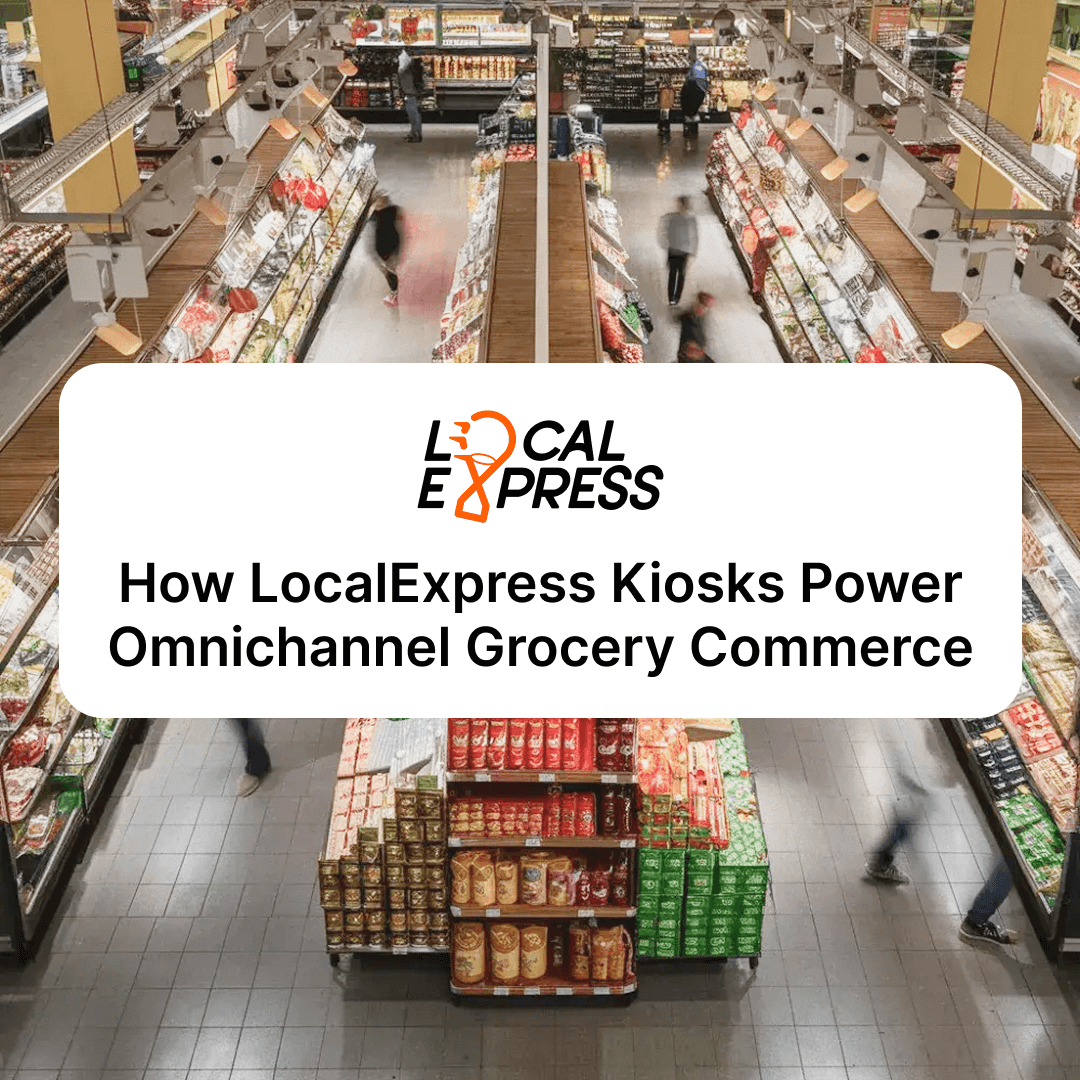

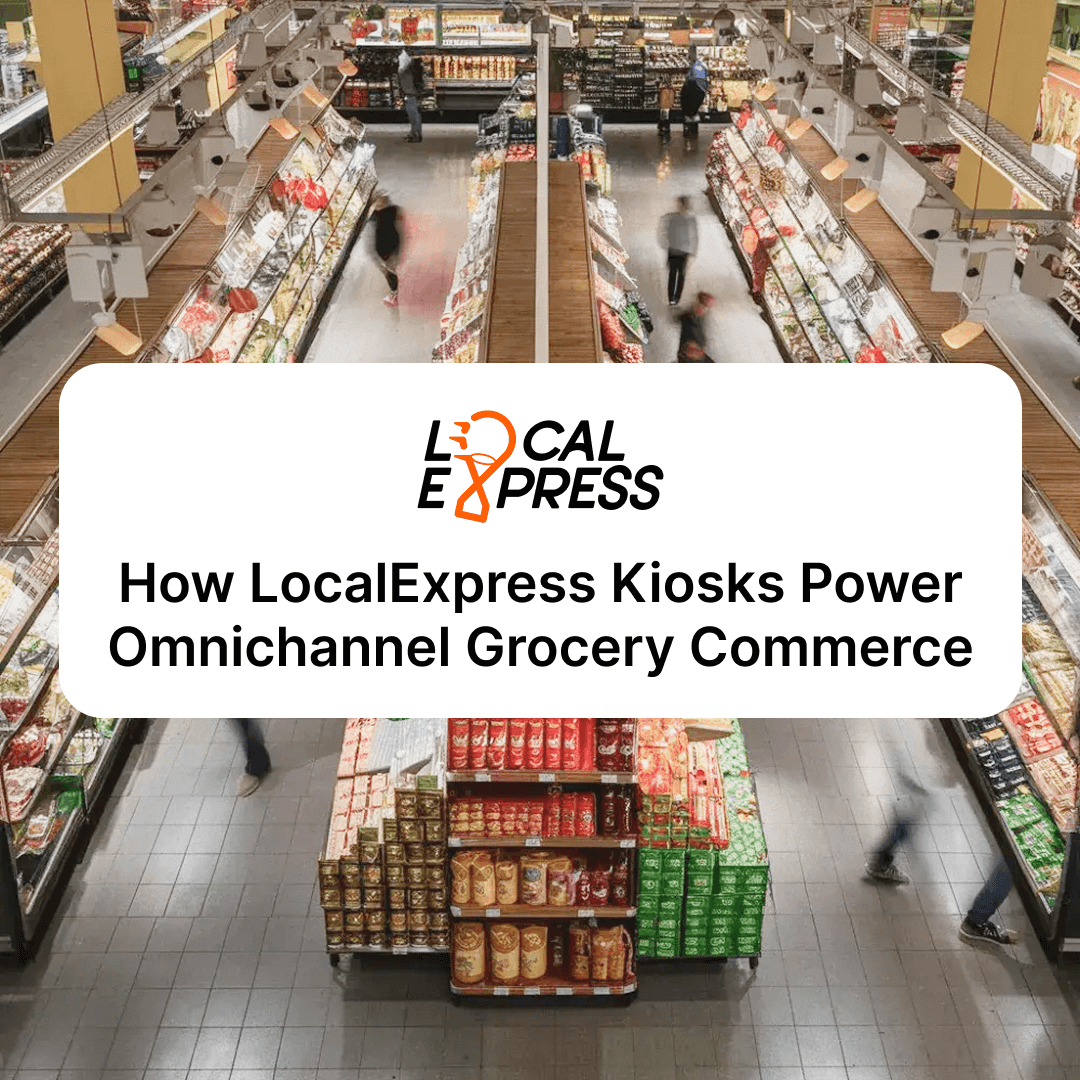
Independent grocery stores face mounting pressure to deliver the seamless shopping experiences customers now expect from major chains. Self-ordering kiosk systems have emerged as essential technology for bridging the gap between physical stores and digital commerce, allowing local retailers to compete without sacrificing their unique brand identity. The integration of in-store kiosks into omnichannel strategies empowers grocers to capture more revenue, reduce wait times, and collect valuable customer data while maintaining complete control over the shopping experience.
Omnichannel retail creates a unified shopping experience across multiple touchpoints—physical stores, online platforms, mobile apps, and in-store digital stations. For grocery retailers, this means customers can browse products on their phones during their commute, add items to their cart via a branded mobile app, and complete the purchase through a self-service kiosk when they arrive at the store, all while experiencing consistent pricing, inventory availability, and brand identity.
The shift toward omnichannel isn't optional anymore. Most grocery shoppers expect seamless transitions between online and in-store experiences. When inventory, pricing, and service expectations remain consistent regardless of how customers choose to shop, retailers see measurable improvements in customer retention and average order values.
Traditional single-channel operations struggle to meet these expectations. A customer who checks product availability online but finds different stock levels in-store quickly loses confidence in the retailer. Omnichannel ecommerce solutions synchronize data across all channels, ensuring customers encounter the same accurate information whether they're shopping from home or standing in the deli department.
Buy online, pick up in store (BOPIS) workflows depend on real-time inventory synchronization between digital and physical channels. When a customer places an order through a mobile app for pickup, the system must immediately update in-store inventory to prevent overselling. Kiosks serve as critical touchpoints for order confirmation, payment finalization, and pickup coordination within these integrated workflows.
Self-service kiosks function as digital ordering stations that bridge the physical and online shopping experience. Unlike traditional counter service, these systems allow customers to browse products, customize orders, view detailed product information, and complete payments independently—while staff focus on value-added customer service rather than routine order-taking.
Modern kiosk platforms offer cross-device compatibility, running on Android tablets, iOS devices, and dedicated Samsung kiosk hardware. This flexibility allows grocers to deploy solutions that match their budget and store layout without being locked into proprietary hardware ecosystems.
The real power of kiosks emerges through POS system integration. When a customer places an order at a kiosk, the transaction flows directly into the retailer's point-of-sale system, updating inventory in real time and eliminating the manual data entry that creates discrepancies between channels. LocalExpress kiosks integrate with most POS systems, providing a unified retail solution that maintains data accuracy across every touchpoint.
Key capabilities that make kiosks essential to omnichannel retail technology include:
Independent grocers implementing kiosk solutions experience measurable improvements across multiple business metrics. Retailers report significant reductions in checkout wait times, particularly in high-traffic specialty departments like deli and meat counters where customization requests traditionally slow service.
Labor cost optimization represents another significant advantage. Rather than requiring additional cashiers during peak hours, kiosks handle unlimited simultaneous customers without overtime costs or staffing challenges. The grocery technology market continues to experience significant growth as independent retailers invest in solutions that allow smaller teams to serve more customers efficiently.
Kiosks excel at suggesting add-ons and complementary products precisely when customers are most receptive. Most customers complete additional purchases when presented with relevant recommendations through digital interfaces. A customer ordering deli sandwiches sees suggestions for chips, drinks, and desserts. Someone buying bakery items gets prompted to add candles or party supplies.
This automated upselling happens without additional labor costs. Staff previously tied to order-taking can be reallocated to customer consultation, merchandising, or fulfillment tasks that directly improve the shopping experience and store operations.
Stores implementing kiosks achieve significantly higher satisfaction rates in specialty departments compared to traditional counter service. Customers appreciate the ability to browse options at their own pace, review nutritional information, and customize orders without feeling rushed by line pressure or staff availability.
The elimination of wait times during peak periods proves particularly valuable. Rather than abandoning purchases due to long lines, customers complete transactions quickly and leave with positive impressions that drive repeat visits.
Click and collect workflows—where customers order online and pick up in-store—have become standard expectations. LocalExpress order processing and fulfillment systems enable flexible fulfillment including pickup, curbside, and home delivery through integrated workflows that coordinate digital orders with in-store operations.
Kiosks serve multiple functions within click and collect processes:
The integration between customer-facing kiosks and staff-facing mobile apps creates efficient handoff workflows. When a customer checks in at a kiosk for order pickup, the system generates a unique QR code. Staff members use their mobile apps to scan the code, instantly pulling up the correct order and confirming all items before handoff. This verification step prevents order mix-ups and provides documentation of successful delivery.
Real-time updates keep customers informed throughout the fulfillment process. If their order is running behind schedule, the kiosk displays accurate wait times rather than leaving customers wondering whether to wait or come back later.
Some grocery retailers explore partnerships with service providers to transform kiosks into multi-function stations that drive store traffic beyond traditional grocery shopping. While LocalExpress kiosks do not currently offer native USPS shipping integration, the customizable platform allows retailers to configure kiosks for multiple purposes within their stores.
The strategy behind multi-service kiosks is simple: give customers additional reasons to visit your location. A shopper who needs to ship a package and notices the grocery store offers self-service shipping kiosks may stop in more frequently, creating opportunities for incremental grocery purchases during each visit.
Value-added services that complement core grocery operations include:
The customization capabilities of LocalExpress kiosk systems allow retailers to configure interfaces that match their specific service mix and customer base.
Independent grocers often worry that adopting digital commerce solutions means surrendering their unique brand to third-party platforms that promote themselves rather than the retailer. LocalExpress kiosks are fully customizable to align with your brand aesthetics—no third-party branding appears on customer-facing interfaces.
White-label customization includes:
From the welcome screen to payment confirmation, every element of the kiosk interface can be tailored to create a consistent visual identity. A specialty Italian grocer can display rustic imagery and traditional fonts, while a modern organic market might choose clean minimalist designs with earth tones. This flexibility ensures kiosks enhance rather than dilute your brand identity.
LocalExpress kiosks are designed to align with ADA and WCAG 2.1 AA accessibility guidelines, ensuring customers with disabilities can navigate interfaces independently. Features include adjustable text sizes, high-contrast display modes, screen reader compatibility, and appropriate height placement for wheelchair accessibility. These compliance measures aren't just legal requirements—they demonstrate commitment to serving all community members.
Payment inclusivity is critical for grocery retailers serving diverse communities. LocalExpress scan, pay and go solutions support Apple Pay, Google Pay, credit cards, and EBT/SNAP when configured with compatible hardware and certified payment processors, allowing customers to skip lines and pay via app or kiosk using their preferred method.
Contactless payment acceptance has grown from a convenience to an expectation. Mobile wallet adoption continues to accelerate as customers appreciate the speed and security of tap-to-pay transactions. Kiosks equipped with NFC readers accept these payments seamlessly while also supporting traditional chip cards and magnetic stripe cards for customers who prefer them.
SNAP benefits represent a significant revenue source for many independent grocers. Kiosk systems that support EBT/SNAP payments ensure all customers can use self-service checkout regardless of payment method. The system automatically identifies eligible versus non-eligible items, applies benefits correctly, and prompts for separate payment when customers purchase both SNAP-eligible groceries and excluded items like prepared hot foods.
Payment processing through kiosks uses PCI DSS-compliant payment processors, ensuring safe transactions that protect customer financial information. Tokenization replaces sensitive card data with encrypted tokens, preventing actual payment credentials from being stored in the kiosk system. This approach meets industry security standards while minimizing security risks.
Nothing frustrates customers more than ordering a product through a kiosk only to discover it's actually out of stock. Real-time inventory synchronization prevents these disappointments by updating availability instantly as products are sold through any channel—whether purchased at traditional checkout, ordered online, or bought via kiosk.
LocalExpress inventory management solutions offer POS integration, real-time inventory tracking, and barcode/Zebra device support to prevent stock discrepancies across channels. When a customer orders sliced turkey at the deli kiosk, the system immediately reduces inventory counts to prevent overselling during simultaneous online orders.
Price inconsistencies between channels erode customer trust faster than almost any other issue. When your kiosk displays one price but the POS system charges another, customers rightfully question whether they're getting fair treatment. POS synchronization ensures pricing updates flow to all customer-facing systems.
This synchronization extends beyond regular prices to promotional pricing, loyalty discounts, and temporary markdowns. If you start a flash sale on rotisserie chickens at 6 PM, the kiosk reflects that price immediately rather than continuing to display the original cost.
Mobile inventory management through barcode scanners and Zebra devices allows staff to update product information in real time. When a stock clerk scans a case of products being shelved, inventory counts update instantly across all systems. Customers checking the kiosk see accurate availability reflecting what's actually on shelves at that moment.
This real-time visibility prevents the common scenario where online systems show products as available when they've actually sold out earlier in the day, creating frustration for customers who arrive at the store expecting to purchase items that no longer exist.
Implementation concerns often prevent retailers from adopting new technology. Questions about complexity, staff training requirements, and ongoing technical support create hesitation even when business cases are strong. LocalExpress addresses these concerns through comprehensive deployment and support programs.
Implementation in standard deployments typically takes only a few weeks, depending on the size and complexity of your store. The process follows a structured timeline:
Week 1: Assessment and configuration planning
Week 2: System setup and integration
Week 3: Testing and staff training
Week 4: Launch and optimization
LocalExpress provides comprehensive support for setup, training, and ongoing maintenance to ensure smooth operations. Technical support is available to address any issues that emerge during business hours or after-hours operation. This commitment to service ensures retailers never face extended downtime that disrupts customer experience or revenue.
Ongoing maintenance includes software updates, security patches, and feature enhancements delivered automatically without requiring store staff intervention. The system continuously improves without creating additional work for your team.
While multiple technology vendors offer pieces of the omnichannel puzzle, LocalExpress brings it all together in a comprehensive, AI-powered unified platform specifically designed for food retailers and independent grocers. Unlike generic retail solutions adapted for grocery, LocalExpress was purpose-built to handle the unique complexities of food retail—variable weight items, perishable inventory management, specialty department workflows, and compliance requirements like EBT/SNAP support.
The platform's key differentiators empower grocers to compete with major chains without sacrificing brand identity:
Implementation support includes expert guidance through setup for a smooth transition, ensuring that your inventory management system is up and running with minimal disruption to your operations. Technical support means you're never on your own when issues arise.
For independent grocers ready to compete effectively in the digital marketplace while maintaining complete brand ownership, LocalExpress delivers the unified commerce platform built specifically for your success.
LocalExpress kiosks integrate with major POS systems including NCR, Toshiba, IT Retail, and other providers. The platform uses API-first architecture to sync data in real time, ensuring inventory counts, pricing, and product information remain consistent across all channels. POS sync eliminates manual data entry and prevents stock discrepancies. During implementation, the LocalExpress team handles all technical integration, typically completing the process within a few days to two weeks depending on your specific POS system.
Yes, LocalExpress kiosks fully support EBT and SNAP payments for eligible grocery purchases when deployed with compatible, certified hardware and processors. The system automatically identifies SNAP-eligible versus non-eligible items, applies benefits correctly, and prompts for alternative payment when customers purchase items not covered by benefits. This inclusive payment capability ensures all customers can use self-service checkout regardless of payment method. All transactions use PCI DSS-compliant payment processors to ensure safe processing.
Implementation in standard deployments typically takes only a few weeks, depending on the size and complexity of your store. The structured process includes initial assessment and configuration (week 1), system setup and POS integration (week 2), testing and staff training (week 3), and full launch with optimization (week 4). Staff training requires typically 2-4 hours depending on store size and features, and LocalExpress's team of experts guides you through the entire setup process to minimize disruption to your operations. Some standard configurations can go live even faster with quick-start implementations.
Yes, LocalExpress kiosks are fully customizable to align with your brand aesthetics. Every element of the customer-facing interface can be configured including your store logo, color schemes, graphics, imagery, product categorization, and promotional messaging. No third-party branding appears on the kiosk—you maintain complete control over customer perception and brand identity. The platform also supports multilingual interfaces for diverse communities and is designed to align with ADA and WCAG 2.1 AA accessibility guidelines.
LocalExpress kiosks provide valuable data on customer preferences, popular items, and sales trends to aid in business decision-making. Analytics include peak ordering times by department, most popular product customizations, frequently bundled items, average order values by time period, and customer demographics through loyalty program integration. This data informs inventory optimization, merchandising decisions, promotional strategies, and menu planning. All customer data remains your property with complete ownership, enabling data-driven improvements that increase efficiency and profitability.

