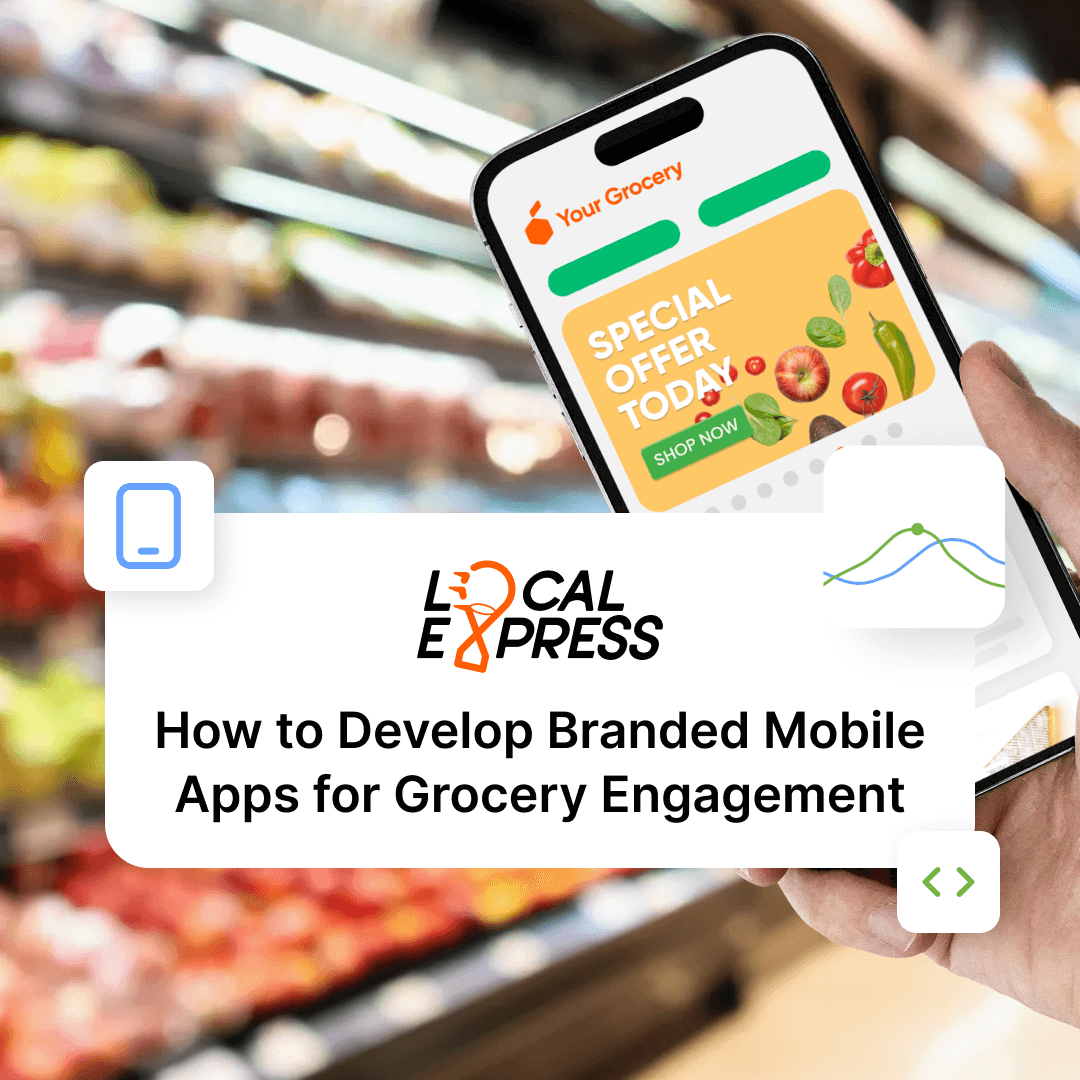

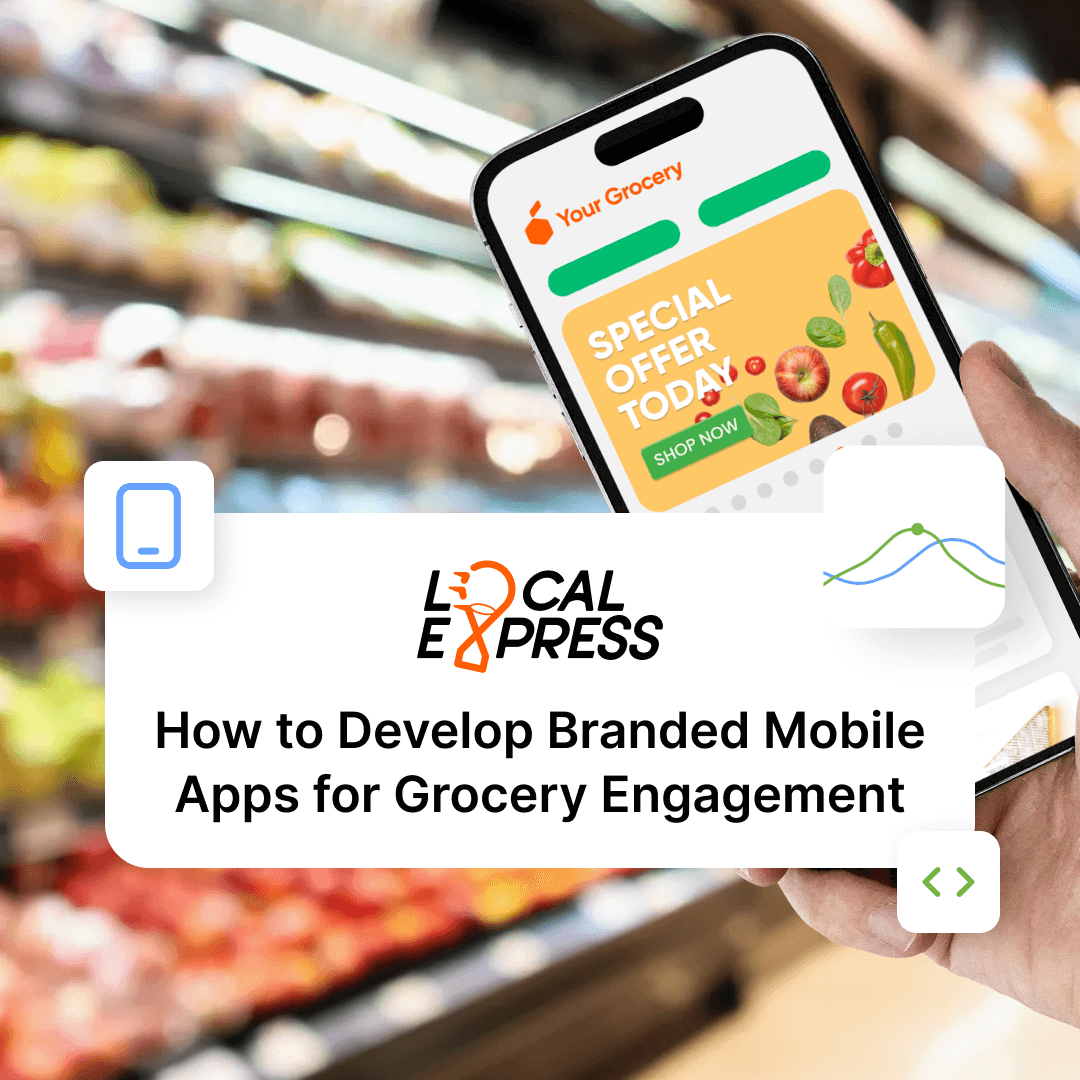
Mobile commerce accounts for roughly 40-45% of total U.S. retail e-commerce sales, with shopping apps often converting 2-3x more often than mobile web visitors while spending more per order. Smart grocery retailers are abandoning generic marketplace platforms in favor of branded mobile applications that create direct customer relationships, capture valuable data, and for some retailers, account for a material share of digital revenue despite smaller user bases. Modern platforms like LocalExpress's mobile application solution enable grocery retailers to build these powerful engagement tools without massive technical teams or million-dollar budgets.
Branded grocery apps create dedicated channels where retailers maintain complete control over customer relationships, data collection, and the shopping experience. Unlike marketplace platforms that commoditize your brand, these custom applications integrate directly with your existing POS systems while providing mobile-optimized features that transform occasional shoppers into loyal customers.
The fundamental architecture requires three core components working in harmony:
Successful grocery apps incorporate essential mechanisms that reduce friction in the purchasing process. One-tap reordering for frequently purchased items, persistent shopping carts that sync across devices, and location-aware messaging for timely promotions work together to create habitual shopping behaviors. Research shows 80% of customers are more likely to purchase when they receive personalized experiences through mobile apps.
Modern development teams increasingly choose cross-platform solutions that deploy to both iOS and Android from a single codebase:
Some retailers still prefer platform-specific development for maximum performance:
The server-side architecture supporting your app requires robust tooling:
Development teams also require supporting tools including Git for version control, Jenkins or CircleCI for continuous integration, Firebase for crash reporting and analytics, and Postman for API testing and documentation.
Core shopping functionality forms the foundation of user engagement. Mobile apps can significantly reduce shopping time through intelligent features:
The scan-and-go functionality transforms in-store experiences by allowing customers to scan items while shopping, skip checkout lines, and pay directly through the app. This feature can improve convenience and potentially increase basket sizes, depending on execution and controls.
Inventory synchronization prevents the frustration of out-of-stock discoveries. Real-time updates from your inventory management system ensure customers only see available products, reducing disappointment and support tickets. Integration with predictive AI can even suggest substitutions when preferred items aren't available.
Push notifications represent a powerful engagement tool when used strategically. Well-targeted push notifications can drive re-engagement and purchases; performance varies by relevance, timing, and platform:
Track user actions to optimize engagement:
A/B testing different engagement approaches helps identify what resonates with your specific customer base. Test notification timing, message copy, offer types, and visual elements to continuously improve performance.
When choosing development partners, prioritize grocery-specific experience over general mobile expertise:
Portfolio Assessment:
Technical Capabilities:
Support Structure:
Different engagement models suit various business needs:
Development costs vary significantly based on complexity, ranging from $10,000-$25,000 for basic apps to $40,000-$400,000 for enterprise solutions with advanced features (estimates from vendor analyses).
Modern development requires integrated environments supporting the entire application lifecycle:
Post-launch success depends on comprehensive monitoring:
POS integration represents the most critical technical challenge. Your inventory management solution must sync seamlessly with the mobile app to prevent overselling and maintain accurate pricing. Modern platforms handle this through:
Supporting diverse payment methods increases conversion rates:
Each payment method requires specific security protocols and compliance measures. Implement tokenization to protect sensitive data and ensure PCI DSS compliance throughout the payment flow.
The checkout experience determines whether browsers become buyers. Apps generating the highest revenue implement frictionless payment flows:
Store payment methods securely using tokenization, allowing repeat customers to complete purchases with a single tap. This reduces cart abandonment while maintaining security through:
Modern shoppers expect flexibility. Where eligible and authorized, supporting EBT/SNAP payments opens your app to underserved demographics while buy-now-pay-later options increase average order values. Integration with services like Klarna or Afterpay can boost conversion rates among younger demographics.
Last-mile delivery capabilities separate successful grocery apps from abandoned downloads. Modern platforms integrate with multiple fulfillment options:
Connect with third-party services through unified APIs:
BOPIS (Buy Online, Pickup In Store) and curbside options require specific features:
Successful BOPIS and curbside implementations can improve operational efficiency while improving customer satisfaction through predictable, convenient fulfillment.
Internal teams need specific training to manage and optimize grocery apps effectively:
Staff must understand how the app integrates with daily operations:
Training requirements vary significantly by platform and retailer processes.
While generic development companies struggle with grocery-specific requirements, LocalExpress provides a comprehensive platform designed exclusively for food retailers seeking powerful mobile engagement without technical complexity.
LocalExpress eliminates common development pitfalls through:
Pre-Built Grocery Features: Their drag-and-drop app builder includes all essential grocery functionality—from barcode scanning to variable-weight items—without custom development costs or timelines.
Seamless POS Integration: LocalExpress supports integrations with selected POS systems, helping ensure real-time inventory accuracy and eliminating manual data entry. Their AI-powered data fusion module automatically harmonizes product information from multiple sources.
Unified Platform Approach: Instead of juggling separate vendors for websites, apps, kiosks, and fulfillment, LocalExpress provides everything through a single dashboard. This includes self-service kiosks, order management systems, and retail media capabilities.
White-Label Customization: Your brand remains front and center with complete customization options. Unlike marketplace apps that commoditize your business, LocalExpress ensures customers remember your store, not the platform.
Proven Grocery Expertise: With implementations across bakeries, butcher shops, and full-service supermarkets, LocalExpress understands the unique challenges of food retail—from prepared foods to EBT compliance.
The platform's omnichannel capabilities mean your mobile app seamlessly connects with in-store operations, creating the unified experience modern shoppers demand while maintaining the operational efficiency your business requires.
Essential features include product search with filters, barcode scanning, shopping list management, real-time inventory display, secure payment processing, order tracking, and push notifications. Advanced features like personalized recommendations, loyalty program integration, nutritional information display, and recipe suggestions enhance user engagement. Integration with your POS system ensures accurate pricing and inventory, while delivery scheduling and pickup options provide fulfillment flexibility.
Initial development typically requires 3-6 months for a functional MVP (Minimum Viable Product) with core features. This includes 4-6 weeks for planning and design, 8-12 weeks for development and testing, and 2-4 weeks for deployment and initial optimization. However, platforms like LocalExpress can reduce this to just a few weeks using pre-built grocery-specific functionality. Full feature deployment and optimization continue for 12-18 months as you gather user feedback and refine the experience.
Native apps are built specifically for iOS or Android using platform-specific languages (Swift for iOS, Kotlin for Android), offering maximum performance and access to all device features. Cross-platform approaches can reduce development effort and time-to-market compared with separate native codebases, depending on the project. Native apps excel for complex features like augmented reality, while hybrid solutions work well for standard e-commerce functionality.
POS integration typically occurs through APIs (Application Programming Interfaces) that enable real-time data exchange. Your development team or platform provider establishes secure connections to sync inventory levels, pricing, product information, and transaction data. Modern platforms support webhook implementations for instant updates or scheduled batch processing for less time-sensitive information. Ensure your chosen solution supports your specific POS system—platforms like LocalExpress support integrations with selected systems.
Development costs vary dramatically based on features and approach. Simple apps with basic functionality cost $10,000-$25,000, while enterprise solutions range from $40,000 to $400,000 (estimates from vendor analyses). Factors affecting cost include platform choice (iOS, Android, or both), feature complexity, third-party integrations, and ongoing maintenance. Platform solutions like LocalExpress offer predictable monthly pricing that includes development, maintenance, and updates, often providing better ROI than custom development for most retailers.

